Origin Reminder - Steam Overlay for Origin Games

| DOWNLOADS4966 |
| LAST UPDATED05.10.2014 |
| NEWEST VERSIONv2.0 |
| SIZE657 KB |
Description
About:
With this tool you can bring the SteamOverlay to your Origin game.
Tutorial:
Just download the OriginReminder and add it to Steam, rename it to the Game of your choice and add "-game PathToGame" at the end. (Please disable the Origin Overlay for this game!)
Examples:
"D:\Spiele\EA Games\OriginReminder.exe" -game D:\Spiele\EA Games\Battlefield 3\bf3.exe
"D:\Spiele\EA Games\OriginReminder.exe" -game D:\Spiele\EA Games\Battlefield 4\bf4.exe
"D:\Spiele\EA Games\OriginReminder.exe" -game D:\Spiele\EA Games\Battlefield 4\bf4_x86.exe
"D:\Spiele\EA Games\OriginReminder.exe" -forceclose -game D:\Spiele\EA Games\Titanfall\Titanfall.exe
Now it starts you game with the SteamOverlay.
(The SteamOverlay on the 64-Bit Battlefield 4 Version will only work if you have DirectX 11)
If Origin is already started, this program will close it and start a new instance. After you closed your game the program will ask if you also want to close Origin. With closing Origin Steam will display you as Online again.
With the command -forceclose you won't get the messagebox that is asking if you want to close it, it will just do it after you leave the game. This commands needs to be in the right order: "-forceclose -game PATH" , otherwise it won't work!
IMPORTANT:
If you want to play Battlefield 4 - 64Bit Version or Titanfall with this tool, you have to disable all other overlays like:
- Fraps
- TeamSpeak Overlay
- Origin Overlay
Screenshot:
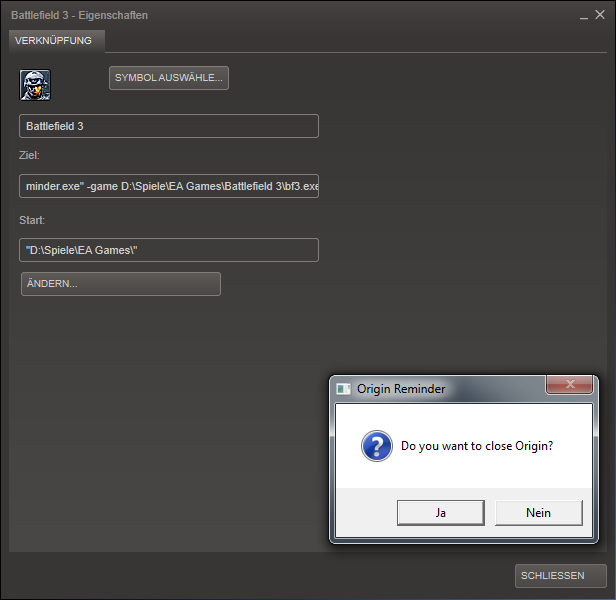
Features:
-enables steam overlay in origin games
-reminds you that origin is still started
With this tool you can bring the SteamOverlay to your Origin game.
Tutorial:
Just download the OriginReminder and add it to Steam, rename it to the Game of your choice and add "-game PathToGame" at the end. (Please disable the Origin Overlay for this game!)
Examples:
"D:\Spiele\EA Games\OriginReminder.exe" -game D:\Spiele\EA Games\Battlefield 3\bf3.exe
"D:\Spiele\EA Games\OriginReminder.exe" -game D:\Spiele\EA Games\Battlefield 4\bf4.exe
"D:\Spiele\EA Games\OriginReminder.exe" -game D:\Spiele\EA Games\Battlefield 4\bf4_x86.exe
"D:\Spiele\EA Games\OriginReminder.exe" -forceclose -game D:\Spiele\EA Games\Titanfall\Titanfall.exe
Now it starts you game with the SteamOverlay.
(The SteamOverlay on the 64-Bit Battlefield 4 Version will only work if you have DirectX 11)
If Origin is already started, this program will close it and start a new instance. After you closed your game the program will ask if you also want to close Origin. With closing Origin Steam will display you as Online again.
With the command -forceclose you won't get the messagebox that is asking if you want to close it, it will just do it after you leave the game. This commands needs to be in the right order: "-forceclose -game PATH" , otherwise it won't work!
IMPORTANT:
If you want to play Battlefield 4 - 64Bit Version or Titanfall with this tool, you have to disable all other overlays like:
- Fraps
- TeamSpeak Overlay
- Origin Overlay
Screenshot:
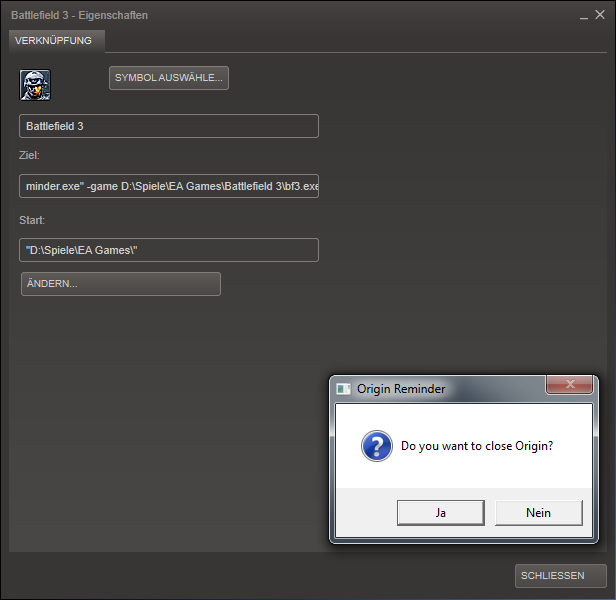
Features:
-enables steam overlay in origin games
-reminds you that origin is still started


